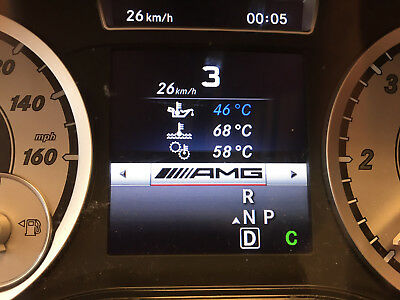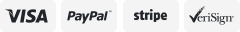-40%
1970 Chevelle Camaro Nova Bluetooth® Radio Not In Stock! 12 + week backlog!
$ 369.07
- Description
- Size Guide
Description
Vintage Auto RadioThese radios are not in stock.
The current waiting time
is an average of 12 + weeks.
Patience is not an option, it is a requirement!
HAND MADE I
N THE USA!
1970 Camaro Chevelle Nova AM FM
Radio
So close to the original
when viewed from the dash
that it's hard to tell the difference!
Beware of "In Stock" old stock radios!
There have been many improvements and updates again lately!
Our radios are made fresh and delivered to you directly from the factory.
·
Fits your dash
without any modifications
·
Uses original antenna connection
·
Correct knobs and pushbuttons
·
10 presets
(
5 AM
, 5 FM)
AM/FM dial scale looks like original!
4 × 45 watts RMS output allows up to
180 watts of audio power!
AM/FM “Roll-over” dial scale looks and works like original!
AM or FM band selected with slide-bar like original!
AM/FM 'Roll-over' dial scale looks and works like original!
·
Analog controls look and feel like the original radio
·
All controls easily accessible:
Volume, Tone, Balance, Fader and Tuning from original-looking controls
Now with pre-amp outputs
·
Inputs for
MP3, IPOD, CD, XM Satelite,
or other accessories
with auxiliary input for iPhone / Smart phone HANDS FREE!!
or satelite radio XM/Sirius, mp3 player, any old portable CD or cassette player!!
It comes with one of these,... you know where this goes!
·
LED dial lights will never need replacing
·
Digitally tuned AM/FM/Stereo front end provides stable, high quality reception, and Power Antenna Ready!
·
½" shafts on controls for mounting (same size and thread as original shafts)
·
Small case size (only 2½" depth behind dash!)
·
Memory retention for pushbuttons and user settings more than 40 years
Scroll down further for Bluetooth info!
The Look is Original, and the sound is incredible!
Beware of "In Stock" old stock radios!
There have been many improvements and updates again lately!
Our radios are made fresh and delivered to you directly from the factory.
Full amount due before shipping. It is our dream someday to be able to stock pile an unlimited
supply of
these radio's, but this is just not the case, sorry for the inconvenience, due to the
incredible demand,
construction time of your radio, may vary due to limited component
availability, there are so many hours
in a day, and we are working as fast as we can to fill the
orders that are coming in, these are hand built
by craftsmen here in the USA! Thanks for the
wonderful response to the addition of the extremely
popular Bluetooth feature, and the
incredible volume through our website sales, we are now backlogged
about 12 + weeks, so
please
allow and plan for this situation, and please,.. no car show deadlines!
I have had enough heart attacks this last season!
If you are impatient or in a hurry,.. or have to know details and receive "updates", ask for
"promises", etc. that just are impossible to produce, please don't buy from us, the stress is killing me.
Antique Automobile Radio Inc. in Florida does not provide "accurate predictions", because the
subcontractors who make all of the unique and individual parts that go into these radios are also
doing the best that they can to keep up.. US Customs is also a point of bottleneck to slow down
the transportation of these very special parts as well. The factory only lets us know and
informs us "when" they can complete a build within the next week... they make 96 very unique
and different models of radios,.. nobody else does this. They build the best radios and are simply
overwhelmed with orders.
Because nobody else builds radios like these!
The Bluetooth feature is hidden under normal circumstances. The radio will play and pushbuttons will function just like all of our other radios.
The microphone is internal and there are no external indications that would detract from the original look of the radio. All Bluetooth functions
are accessed through the pushbuttons when in the Auxiliary mode. You can still connect other devices through the AUX jack on the back of
the radio, but when Bluetooth is active it will have priority. Our radios work well with all major phone brands currently on the market.
There are some differences in terminology between phones and other Bluetooth devices, so what follows is a generic explanation of how to
operate your radio. The term
Phone
when used here applies to any Bluetooth device including Tablets, etc.
Be safe! Entertainment electronics can be distracting. Make sure the following procedures are done before you leave your driveway.
In order to connect to your Bluetooth phone, you must first
pair
your phone with the radio. Typically, you should only need to do this the
first time you use your phone with this radio. Your radio will remember the last 4 Bluetooth devices that have been paired with it. To pair,
f
irst go to the Bluetooth screen on your phone, tablet or similar device. Start a search for devices Turn the radio on and wait for the
screen on your phone to show AARInc. BTDBvx.x (where x.x is the current firmware version). Select it. The phone will show that it is paired.
Note:
If no other Bluetooth devices are connected when the radio is initially turned on, the radio will enter pairing mode automatically.
If the radio doesn't detect a nearby Bluetooth device after about 30 seconds it will exit the pairing mode. This will happen no matter what
mode the radio is in (AM, FM or Aux mode). If your phone is already paired, the radio will attempt to connect with it automatically. If your
phone becomes disconnected for any reason (i.e. you get out of the car with the phone) you can reconnect by turning the radio off/on again,
or by pressing the center pushbutton on the radio, or by connecting thru the phone's Bluetooth menu.
This illustration shows all of the Bluetooth connected features currently available:
To access these features you must put your radio in the Auxiliary Mode See the instructions that came with your radio for how to enter Aux.
Mode.
If you are not paired with the device you want to use, search for Bluetooth devices with your phone, and press and hold the center button.
Your phone should enter pairing mode and pair. If you are paired but not connected, just press and release the center button to connect.
Your radio will make an audible acknowledgment that it is now connected. The AM/FM/Stereo indicator will be blue when Bluetooth devices
are connected. Your radio is operating much like a wireless headset. You can stream music and/or make and answer calls without taking your
eyes off the road.
You should set your volume on the radio to the level you prefer, then turn on your phone and adjust the phone volume to match the radio
level. This avoids getting blasted when switching between audio sources.
PHONE CONTROL
Once paired and connected, the radio will monitor your phone for incoming calls. If it detects an incoming call, the radio will ring through
the speakers and switch to Bluetooth mode if you are listening to the radio programming. You may chose to ignore the phone call by pressing
the
REJECT CALL
button, in which case the call will be diverted to voice mail and the radio will resume playing where it left off, or you
may
ANSWER
by pressing the middle button. If another call comes in while you are already on the phone, you may place the first
caller on hold by pressing the
HOLD/RELEASE
button, or you may reject the 2nd caller. Press and hold the middle button to
HANG UP
or end the call. The radio will acknowledge each condition with an audible tone. If you were not in Bluetooth mode when the call
c
ame in, the radio will return to its previous state.
While a call is in progress, you may adjust the volume for the incoming call to make it easier to hear the caller. Press the
VOL>
or
buttons to raise or lower the caller's volume. When the call is ended, the volume will return to the default media level.
To place a call to someone in your phonebook
(note: not all phones support this feature),
you must be connected and in Bluetooth
mode. Press and hold the
VOICE COMMAND
button. When you hear the acknowledge tone, say
"Call Home"
(or any name that
is in your phonebook.) The phone will attempt to place a call to that number.
MUSIC CONTROL
To play music, start your playlist from your phone (NOT while driving!). You may pause or play the selection at any time by pressing
the center button. Navigate the playlist by using the
PREV
. and
NEXT
buttons. The
EQ
button on the right allows you to adjust the
sound of your music with EQUALIZER settings. Each time you press and hold the
EQ
button the color of the indicator LED will change
briefly. The color indicates the new setting according to the table below. Your setting is saved and will be used each time you play
your music. Each time you
PAUSE
, and then
PLAY
your music the LED will briefly display the color of your current equalizer setting.
What color is your music?
Major credit cards & PayPal
Made in USA, One year Warranty
Vintage Auto Radio
Salem, Wisconsin
vintageautoradio